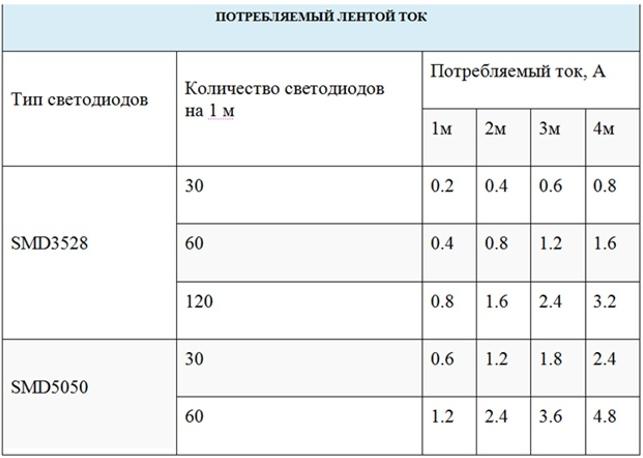Connecting a 12V LED strip to your computer
LED Strip can be connected to a computer or laptop if you want, as it is designed for 12 V voltage used in system units. But to do it right, you need to know the basic features of the system, choose the right ribbon and connect it in one of the possible ways. Even those who have little understanding of electricity will be able to understand, you need to follow a simple instruction.

Why do it
If you need to illuminate the space near the computer, it is not worth spending money and take up space with a lamp. You can do with a piece of LED strip and the result will be no worse than the off-the-shelf version. This solution is also good because it consumes minimum energy, it is the most economical lighting today.
Lighting with LED strip serves a variety of purposes. Most often used as follows:
- To illuminate the working area near the computer. In this case, place the tape higher so that it covers the entire table.
- Soft illumination of the space near the computer. It looks especially spectacular if the monitor is mounted on the wall, and the LEDs are located in the back. In this case it is better to use a monochrome version.
- Backlighting of the system unit. If inside the top filling, and one of the walls is transparent, you can illuminate the space around the perimeter. Or independently replace one partition with plexiglass and effectively decorate the computer.
- Lighting the keyboard for comfortable work. The light from the monitor is not enough, so you can add a small piece of tape and illuminate the space without creating unnecessary light.
- Decorative illumination of the table or interior elements located near the computer. For example, you could glue LEDs on the end of the table top or in its lower part. Or make a strip on the wall so as not to turn on the general light while playing games or watching movies.

The good thing about this method is that you don't have to run wires to light up the space around your computer, which is already a lot. And the connection will not require a socket, which is also often a problem, as it is necessary to power many devices. An additional plus can be considered a long service life, the backlight normally works for at least 10 years.
Preparing
First of all you need to buy everything you need to work. It is worth remembering that the LED strip can be ordered from China, but in this case the guarantee as such will not be. If you buy it in a store, you will have to overpay, but if there are problems, you can return the products under warranty. You need the following:
- LED strip. Choose a single-color or multi-color option, depending on the purpose. Only products rated for 12 V will be suitable.
- A sharp knife. It is easiest to use a clerical or construction knife with interchangeable blades. You may also need scissors.
- Side cutters, or you can use wire cutters instead.
- Wires for connecting elements.
- Soldering iron, as well as solder and flux. You should choose small versions with a small sting, with a standard device it is impossible to solder the contacts.
- Connectors, with their help to connect the wires will not be difficult and without soldering. Choose according to the type of ribbon. For example, in RGB 4 contacts, in RGBW - 5, and in RGBWW - 6.

For the multicolor variant you need to put a controller, with its help you can change the shades of the backlight. If you connect directly, it will burn or only one color, or all at once.
To adjust not only the color but also the brightness you should additionally buy a dimmer.
Features of backlighting
To make the system correctly, you need to understand its features and understand how to connect it correctly. The main points do not differ from the standard installation, but some require attention:
- Usually the length of the tape is small. This is due to the current limitations of the computer and laptop. Calculate the maximum length is not difficult by the total power of the LEDs.
- The tape can simply be glued to any surface, or you can hide it in a niche or on the inside of the tabletop. Fasten it must be sure to avoid damage.
- If you need to get a uniform light, it is better to use a special diffuser. On sale there is an aluminum profile, which on one side is covered by a matte plastic, it scatters the light and makes it uniform along the entire length of the box.
- The system most often does not have a socket, as it is powered by a computer. There can be different options - connection directly to the motherboard, a variant with connection through a universal socket with the right voltage and connection via USB. All methods are described below.
- Due to the low power consumption the computer is not exposed to high loads. The main thing is to follow the recommendations and not to exceed a certain level of current consumption, for this exactly choose the length of the strip connected.
- Backlighting can work both permanently - turn on when you start the computer and turn off along with it, or separately. Various switches and other devices are used for this purpose.

This option is suitable for the PC, as it does not pose a danger to the system. The tape almost does not heat up when working, so it does not increase the temperature when used inside the system unit. Mounting is easy, as there is always a self-adhesive layer on the back, you only need to remove the protective coating. And the small width and the ability to cut into pieces of any length allows you to adjust the backlight to any conditions.
Basic ways to connect to a PC
It is necessary to understand the features of each method in detail. Any mistakes can lead to problems with the LED strip or computer components. Following simple guidelines will prevent breakdowns and allow you to do the job well, even if you have no experience in wiring.
From the computer power supply
This option is the most convenient and safe. Power supply is usually selected with a reserve of power, so adding to the power LED strip will not overload the unit and will not reduce its life. First you need to calculate what the current reserve is in amperes. You need to add up all the consumers (motherboard, hard drive, processor, video card, etc.), the data for each item can be found on the network. Usually there is a reserve of at least 3-4 amps, which is enough to connect several meters of tape, it is convenient to use the table below to choose a specific size.
It is better not to choose the length according to the maximum permissible load, it is worth leaving a small reserve.
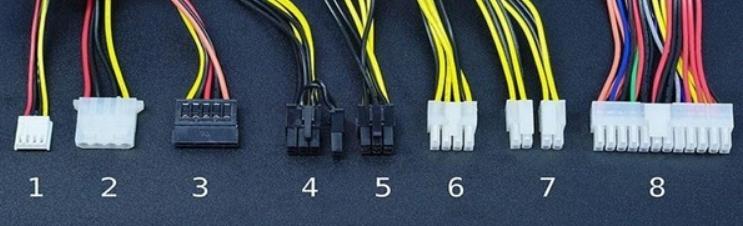
The work should be carried out according to the instructions:
- There is no need to open the power supply and remove it. Inside the system unit there are always a lot of redundant connectors that are used for additional equipment, they are all shown above. To power the LED strip will do the first and second options, which are supplied with a voltage of 12 V.
- It is easiest to use the connector for the hard drive (so-called MOLEX), as there are several in the unit and to buy the mating part for the connection is much easier. There are 4 wires to it - yellow, 2 black and red. You need to disconnect or cut off the red wire and one black wire. The yellow one supplies 12 V and the black one supplies minus voltage, it is important not to mix up the polarity. The tape will not burn out, but you will have to redo the job.
- Next, you need to apply voltage to the appropriate contacts of the LED strip from the yellow wire, and place the black wire on the minus. Carefully solder the connections so as not to damage the base. Be sure to insulate the cut ends at the connector to rule out any problems.
- You can do otherwise - take the wires from the connector and solder the appropriate leads directly to the LED strip. This option on the one hand is easier, but later disconnect the light will not work, you will have to unsolder the connection. The connector allows you to remove the LED strip at any time when needed.
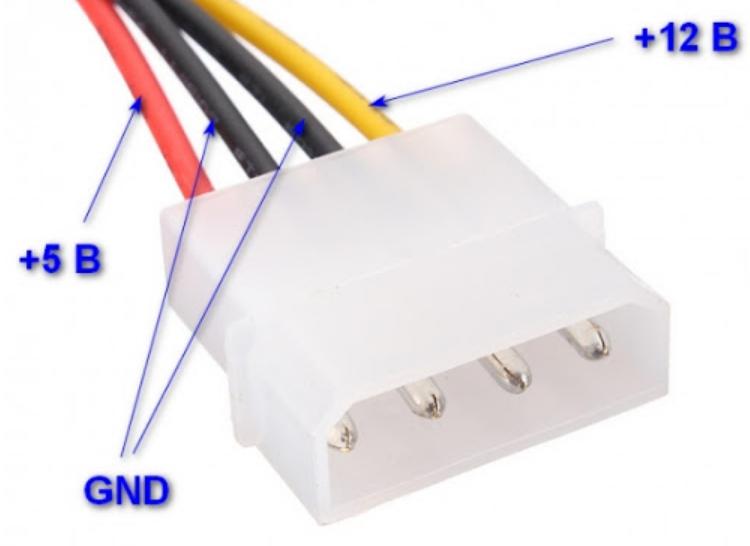
You can also use a floppy disk connector if you have the mating part handy, the work should be done in the same way as described above.
Via the motherboard
This option is the easiest as it does not require any soldering or rework. But it will not fit on all motherboards, so first you need to check the availability of the connector. It looks like four or five small pins with RGB (4 elements) or RGBW (5 elements) labeled underneath. Usually the connector is on the edge of the motherboard, both are shown in the photo. If you couldn't find one, you won't be able to connect it this way. To connect the RGB ribbon to the motherboard follow these instructions:
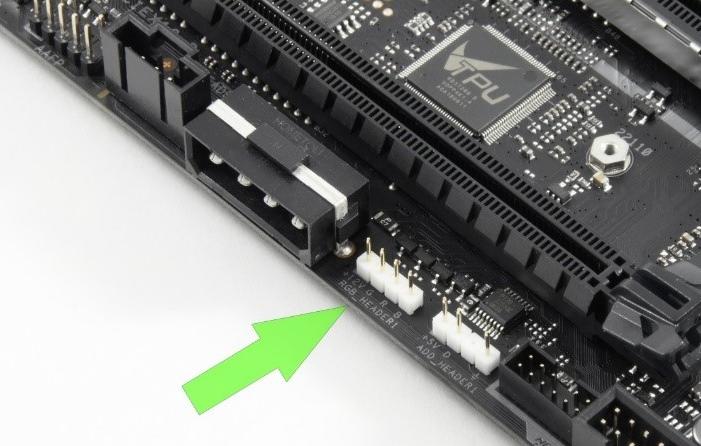

- Calculate the required length of the LED strip using the same recommendations as described above for the power supply. Cut the piece along the line marked on the base to leave the pins for the connection.
- Use a connector to connect it. You can buy it in stores that sell LED strip. One side is aligned with the cut end of the strip, and then gently snapped. Everything is simple, the main thing is not to shift the element and fix it securely.
- Connect the plug to the connector on the motherboard. Do it carefully so that the pins go into the holes, do not press hard so as not to bend them. Click it in as far as it will go, and then check if the ribbon works properly.
- Place in the chosen place by gluing it to the surface or using a special aluminum profile.

This is the best option, since the motherboard already has a dedicated place for the LED strip. There the necessary voltage is fed there and you do not have to worry that something will fail or overheat.
Thematic video:
Via USB
This method is used on laptops, because in another way to connect the tape does not work. You can use it for a computer, if the connector is on the outside of the system unit. But here there is one peculiarity - the USB is supplied with 5 V voltage and 0.5 A current. Therefore, it is necessary to connect through a special converter, the best way is to buy a ready-made version, as in the photo below. It costs inexpensive, and at the same time allows you to connect the tape without unnecessary modifications.

The work should be carried out taking into account the recommendations:
- If you increase the voltage by 2.5 times, the amperage drops from 0.5 A to 0.2 A. Therefore, you can connect a small piece of tape, it is easy to calculate the exact length by summing the current per diode. It is best to use a strip of SMD 3528 with 60 diodes per meter, the length should not exceed 50 cm.
- Power wires from the converter must be connected to the LED strip. You can use a connector to connect the wires. Insulate the joints with tape or heat shrink tubing (the second option is much better and looks neater). The main thing is to observe the polarity and make the joints secure.
- Check the operation of the tape by connecting it to the connector. If all is well, you can use the backlight.
If you don't calculate the right length and use a large piece, the USB will start to overheat and eventually burn out.
Controlling the backlighting
When connecting the LED strip to the computer you need to think about how it will turn on and regulate. If you miss this point, then later you will have to redo the work and add additional elements to the circuit. The main options are as follows:
- Connection directly without any additions. In this case, the light will light up when you start the computer and turn off when you turn it off. If a connector or USB connection is used, you can turn it off while using the PC. The option is simple, but not very convenient.
- Adding a switch of any type to the system. It can be a key under the table, a button or a switch, as on a sconce. There are no special restrictions, you choose what will be convenient and suitable for a particular situation.
- When using RGB, RGBW and RGBWW-If you are using RGBWW ribbons it is necessary to add a controller to the circuit, without it only one or all colors will burn and you will not be able to adjust them. The controller should be selected for the specific type of ribbon or you can buy a universal model, the main thing is to study the schematic in order to properly connect the equipment. It is important to find a place for the controller, it should not be in full view, but also hide it in a hard-to-reach place is not necessary, the housing needs to be cooled, it heats up during operation.
- If you need to adjust the brightness and color temperature, it is worth adding a dimmer to the circuit. With this unit you can change the brightness, contrast and shades, as well as turn the backlight on or off.
- Some computer motherboard manufacturers (such as GIGABYTE) add special software that allows you to adjust the operation of the LEDs. When connected directly, you can change the hue, brightness and adjust the backlight as accurately as possible through a program in your computer. There are also many effects that make the lighting original.

To connect a 12 V LED strip to a computer or laptop is not difficult, if you take into account all the recommendations from the review and select the characteristics depending on the purposes and characteristics of use. The main thing - to think everything through in advance, determine the exact length, buy the necessary materials and prepare the tool. Observe the scheme when connecting and securely insulate all connections.